Photoshop is one of the best tools for editing your photos, whether for personal or professional use. This is one of the premier software’s released by Adobe Systems, for digital editing, customizing and organizing photos. We will discuss the basics for using this software and mastering how to maneuver it so that your projects can be more appealing. Many people are afraid of trying it out but it is rather simple to use and learn on your own.
Photoshop basics
 Before diving into the advanced functions and features, it is imperative to know the basic and simple maneuvers you can make. Once you have the software installed on your computer, you will get an icon on the desktop which will basically be labeled ‘Photoshop’. To start the program it is as easy as double clicking on this icon. Alternatively, you right click on the icon and click on open.
Before diving into the advanced functions and features, it is imperative to know the basic and simple maneuvers you can make. Once you have the software installed on your computer, you will get an icon on the desktop which will basically be labeled ‘Photoshop’. To start the program it is as easy as double clicking on this icon. Alternatively, you right click on the icon and click on open.
Once open, the Photoshop desktop page has several categories which include; tittle, menu, status and options bar. It also has an image window, tool box icon and palettes. When this page is open, it should indicate the software name at the top which includes the most recent version. Using genuine products from the manufacturer is important, so that you can maintain high quality graphics for your work. Once a file to work on is opened, the extension should end with the letters ‘.psd’.
There are several command buttons to use on the menu bar which is placed just below the options bar. The most common commands include; images, edit, select, layer and view. There are many more commands to be used, but these can be employed during advanced stages.
Toolbox Bar
This is one you will use most of the time while working on your files. As the name suggests it contains tools, of which, only one can be in use at a time. To use a tool, you have to click on its corresponding icon.
Handy tools
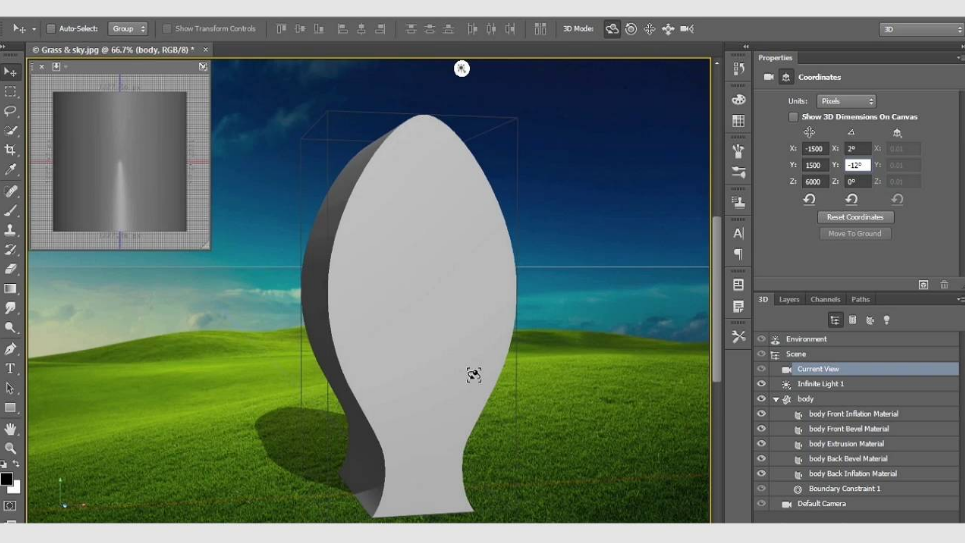 The hand is used to move an image along the page. The move icon is used to move a specific area. The zoom tool is used to enlarge or resize an image. The type tool is used to place inscriptions on the images. The eraser is used to erase certain parts from the project. There is a brush for applying paint on the images. The burn icon makes some areas on the image darker.
The hand is used to move an image along the page. The move icon is used to move a specific area. The zoom tool is used to enlarge or resize an image. The type tool is used to place inscriptions on the images. The eraser is used to erase certain parts from the project. There is a brush for applying paint on the images. The burn icon makes some areas on the image darker.
These are just some of the important tools. But you will learn more when you start applying them. It is better to start using Photoshop by using dummy images to practice.